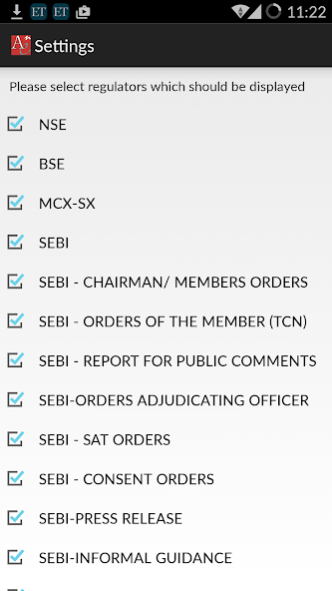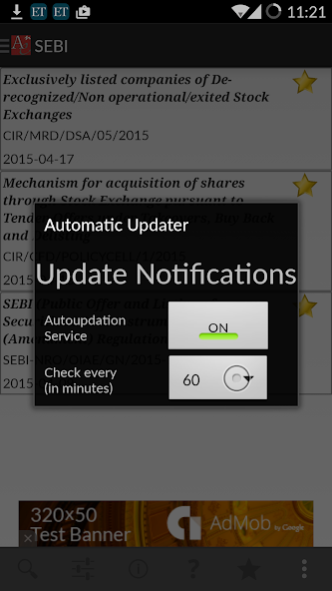PowerAlerts 1.0.7
Continue to app
Free Version
Publisher Description
Features
• Alerts on important@ circulars of SEBI, NSE, BSE, MSEI, CDSL, NSDL, and RBI, MCX, NCDEX, NMCE and SEBI Orders-with Order Type.
• Quick updates. SAVE TIME-All regulatory important updates in one screen and what more intraday releases
• Effortless access to Circular Weblink across regulators.
• Refer to older circulars upto 7 days
• Vow-Set your filters on choice of regulator and date. -if you want to see only regulator of your choice
• Word search:
• Filter on Regulators in “My Setting” option:
• Flagging on important circulars/orders as Favourites
• View regulatory release as full web link and download and save
• Helping Compliance Updates at minimal cost. Free for limited period
• Note:
@ Circulars related to corporate actions, listing and settlement calendar will not be covered.
# RBI circulars related NBFC-ND-SI, NRI and FDI only.
Circulars of past seven days only will be available in the system.
Install NOW-Stay Tuned to COMPLIANCE, Always, AnyWhere
Powered by AnalyzeNControl
www.analyzencontrol.com
www.circularsnorders.com
Copyright-Analyze N Control Private Limited
License Keys can be requested by emailing to "support@analyzencontrol.com"
About PowerAlerts
PowerAlerts is a free app for Android published in the Accounting & Finance list of apps, part of Business.
The company that develops PowerAlerts is AnalyzeNControl. The latest version released by its developer is 1.0.7.
To install PowerAlerts on your Android device, just click the green Continue To App button above to start the installation process. The app is listed on our website since 2016-05-05 and was downloaded 3 times. We have already checked if the download link is safe, however for your own protection we recommend that you scan the downloaded app with your antivirus. Your antivirus may detect the PowerAlerts as malware as malware if the download link to com.poweralerts is broken.
How to install PowerAlerts on your Android device:
- Click on the Continue To App button on our website. This will redirect you to Google Play.
- Once the PowerAlerts is shown in the Google Play listing of your Android device, you can start its download and installation. Tap on the Install button located below the search bar and to the right of the app icon.
- A pop-up window with the permissions required by PowerAlerts will be shown. Click on Accept to continue the process.
- PowerAlerts will be downloaded onto your device, displaying a progress. Once the download completes, the installation will start and you'll get a notification after the installation is finished.